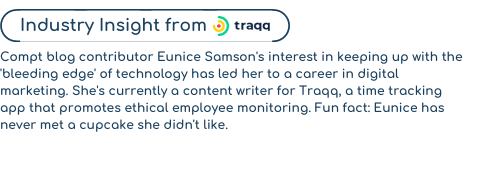Eunice Samson, Contributor, Traqq
Over the past few years, we’ve seen how quickly our work environment has evolved. However, throughout the changes we’ve gone through, one thing remains constant—stress affects productivity. According to CompPsych’s 2017 StressPulseSM survey, 29% of employees are too stressed to be effective at least five days per year. Moreover, 63% lose around 30 minutes of productivity per day due to personal tasks.
Even in a remote work environment, as the stress levels go up, productivity goes down. If neglected, that prolonged stress can lead to burnout. It has become so pervasive that the World Health Organization called burnout an “occupational phenomenon.”
Indeed, stress has a significant impact on a person’s health and productivity. So, it’s important to address it if you care about your well-being and career. In this article, we will show you some tips on achieving stress-free productivity in your digital workspace.
Tip 1: Focus on Wellness
Business executives have started to recognize the importance of a healthy workforce, which is why wellness programs in the workplace have become popular. However, not many people take advantage of this opportunity. According to a study from Purdue University, a lot of employees refuse to participate in employer-sponsored wellness programs.
It's understandable why some people wouldn’t take advantage of these wellness programs, especially those who work remotely. Perhaps their schedules won’t permit them to do so or the company offers an on-site gym that isn’t accessible to its remote workforce. To avoid low utilization, it’s recommended companies offer personalized health and wellness perks. This way, they can support each employee in their unique wellness journey.
Taking your wellness into your own hands is equally important. Dedicate time each day to do so. For instance, you can go outdoors and take a 30-minute stroll around your area. Walking to your local café in the morning instead of ordering delivery from your phone can also be a great activity. Productivity and wellness go hand-in-hand; if you want to increase your remote work efficiency and output, you have to actively make time for wellness.
Tip 2: Have a Tidy Workspace
Many people struggle with productivity and concentration with a disorganized home office setup. According to a study published in Current Psychology, people with cluttered homes are likely to get overwhelmed, causing them to procrastinate. So, if your desk is filled with magazines, business cards, and just tons of mess, science says that you’re unlikely to get your job done.
The best solution here is to get a system in place to organize your home office. It’s just as important to keep your space tidy as it is your email inbox. You can purchase a storage cabinet where you can file important documents, and you can create a system for organizing essential messages to avoid emails piling up. Some people practice the “inbox zero” method to help them remove virtual clutter.
Tip 3: Make Your Workspace Your Own
Just because you need to keep a tidy workspace doesn’t mean that you can’t add personal touches to it. If your work area stresses you out, add some items that have special meaning to you. For example, you can design the theme of the space according to your favorite color. You can also add inspiring artwork or photographs of your loved ones.
Another way you can reduce stress in your work area is by using plants. According to a study published in the Journal of Physiological Anthropology, plants in your home office can make you feel relaxed, comfortable, and refreshed. Apart from improving the aesthetics of the area, plants can also inspire positive feelings, which can reduce stress and lower blood pressure.
It’s important, however, not to overdo anything and clutter your workspace. That will just re-add the stress!
Tip 4: Set Practical Goals
One of the reasons why a person’s work environment becomes so stressful is because of their unrealistic expectations for themselves. To become more productive, you should reassess the way you set goals for yourself.
The easiest way to do this is to use a goal-setting method like SMART. Doing so will ensure that your projects involve practical, measurable, and clear goals. If you’re not familiar with SMART, here’s how it works:
- SPECIFIC – Your goal must be so clear that even those who are not involved can understand it easily.
- MEASURABLE – There should be an objective method to gauge your goal’s progress and success. Completion of the project shouldn’t be the only key performance indicator.
- ACHIEVABLE – You should be able to meet the goal according to the time and resources available.
- RELEVANT – While you’re free to aspire for big things, your goal should still be realistic and practical.
- TIME-BOUND – There should be a clear timeline that precisely lays out every milestone you must reach.
When you set goals according to the parameters above, you can manage your expectations and align them with reality. Since SMART goals are time-bound, you will naturally create a schedule that you can conveniently follow. After all, remote work productivity can be achieved by having proper time management skills.
Tip 5: Use the Right Digital Tools
In most cases, even when a remote worker has enough resources and time to meet their goals, they’re still pressured to perform beyond expectations. After all, the digital marketplace is a cutthroat environment, and they have to keep working at maximum capacity if they want to stay competitive.
Despite that, even the simplest disruption may prevent you from meeting your schedule. As such, it’s important to use the right digital tools that can help you manage whatever issue may come. There are plenty of productivity programs that will guide you to stay on track with your deliverables. For instance, if you want to stay transparent with how you spend your work time, you can look for the best employee monitoring apps.
Time trackers usually help you get rid of activities that disrupt your workflow. They take random screenshots and even monitor the apps you use and the websites you visit. At the end of the day, week, or month, you can check the report and see what usually wastes your time. By identifying what’s disrupting your work, you can avoid them and work more efficiently.
You can also get rid of a lot of stress when you automate certain tasks. Let’s say you need to submit a timesheet on a daily basis. Instead of using an Excel spreadsheet and typing every task, use a time tracker. With this tool, all you need to do is click Start and the app will automatically log your work hours. At the end of the day, week, or month, the tool will generate your timesheet report for you. So, instead of stressing out and trying to recall how much time you spent on a project, you can use a time tracker to automate the entire process.
Wrapping Up
A stressful digital workspace can be caused by various things. However, there are still methods you can try to make your remote work environment conducive to productivity. You also need to accept that some things are simply beyond your control. When you manage your expectations and perceptions, you will notice that you’re calmer despite the pressures of your job responsibilities.